Are you want you record your game play.So here the solution for the best free and paid Gaming Screen Recorder.
OBS not only record your game play but also it can stream your game play live in social media and it is free.So,Aven Games recommend you to use OBS. If you are streaming your game play it can add a logo to your video,add green screen key,ad texts,images in your game play.
Download OBS.
ShadowPlay-NVIDIA(free)
NVIDIA Highlights automatically captures key moments, clutch kills, and match-winning plays, ensuring that your best gaming moments are automatically saved. Just select your favorite highlight and share to social media using GeForce Experience.GeForce Experience makes broadcasting your favorite games fast and easy. With just two clicks, you can start a high-quality broadcast to Facebook Live, Twitch, or YouTube Live. It even supports camera and custom graphic overlays to better personalize your livestream. Create up to a 15-second GIF from your favorite ShadowPlay video, add text, and upload it to Google, Facebook, or Weibo with a single click.Or grab screenshots at up to 4K and upload them to Facebook, Google, or Imgur—all without leaving your game.



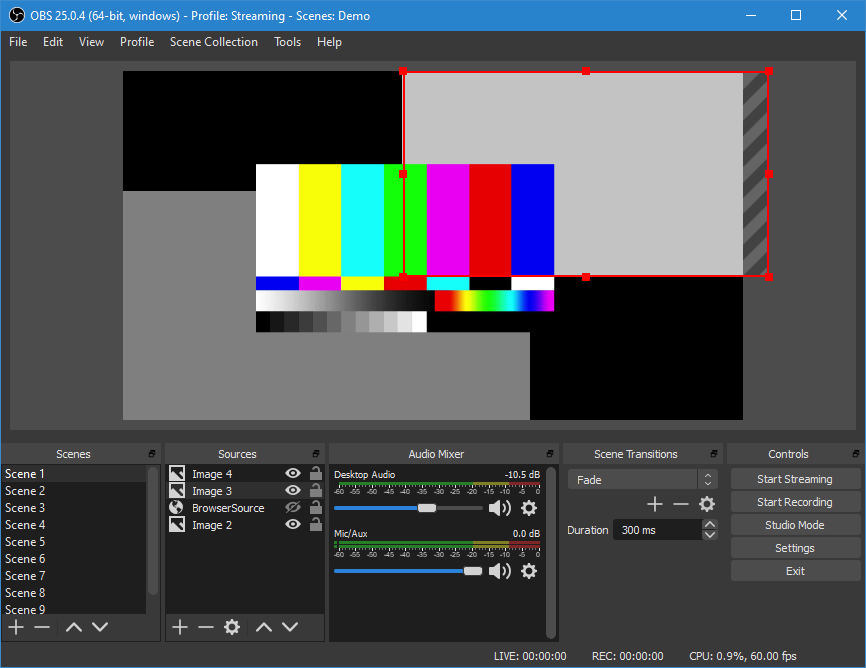






0 Comments